Making Life Easier with Tracking Templates
Published on:2021-02-19
byJeff Cooper, Founder & Owner, Saltbox Solutions @ Saltbox Solutions
Tracking your campaigns is critically important to understanding and documenting the success of your paid search management. However, it can become challenging to manage URL tags and other individual tracking identifiers at scale. Tracking templates can help you cut through all of the noise and make your life easier. Here we take a closer look at what tracking templates are and how to use them in your account.
Watch our video below or read on to learn more about how you can make your life easier with tracking templates.
URL Parameters and Tracking
Before diving into tracking templates, it is essential you first have a basic understanding of URL parameters. Google Ads has an auto-tagging feature that enables Google Ads and Google Analytics to share information and recognize your traffic. If you are using any other types of tracking systems — whether they are other analytics tools or even internally-built tools — you will need to be comfortable using URL parameters.
WHAT ARE URL PARAMETERS?
A URL parameter is a key-value pair that appears after the question mark of a URL. Here is an example:

This example begins with a landing page URL. Then you will see the question mark with a URL parameter called utm_source. This URL parameter is set equal to the value of Google.
You might see some links with multiple URL parameters all chained together and separated by an ampersand. These URL parameters help analytics tools understand where your traffic is coming from. They subsequently use this tracked data to help you measure the effectiveness of your campaigns.
In this example, we saw the basic use of a UTM source parameter—but you might use other UTM parameters like utm_medium, utm_campaign, or a set of custom parameters built for other analytics systems.
THE CHALLENGE OF USING URL PARAMETERS
The primary challenge when executing URL parameters in your account is managing this effort at scale. If you have a thousand different keyword targets, you will not want to individually customize your tags and URL parameters for each keyword target.
This is where tracking templates come in. So what are tracking templates, and do you use them in the Google Ads interface?
Tracking Templates in Google Ads
The best place to learn about tracking templates is often straight from the source. Google Ads Help provides articles about all Google-related advertising topics. For more details, let’s take a closer look at tracking templates and ValueTrack parameters.
VALUETRACK PARAMETERS: GOOGLE INSIGHT
ValueTrack parameters are essentially a set of pre-made tracking variables that Google lets you use automatically in your paid search account. On the Google ValueTrack parameters support page, you can find some foundational information on how to set up tracking with ValueTrack parameters.

Before we dig in, let’s take a look at the anatomy of one of these tracking templates. In this basic example that Google shares on their help page, we have highlighted the tracking template in blue.
While this may look funky, it boils down to a landing page followed by a set of URL parameters (like we talked about before) with three specific variables engaged.
The first variable in the curly brackets, {lpurl}, automatically swaps out your destination URL for your ad and keyword.
In this example, we can then see that Google is using two URL parameters: {matchtype} and {device}. The variables shown within the curly brackets are automatically replaced based on your tracked interaction.
The {device} variable will be replaced with values like “mobile” or “desktop.”
The {matchtype} variable will be replaced with values like “phrase” or “exact” based on your keyword targets.
If you are using a template like this, all you need to do is set the destination URL for your keywords or ads. The rest of this tracking information will populate automatically.
Tracking Template Variables
So you might be asking yourself, “Well what variables can I use within these tracking templates?”
CUSTOM VARIABLES
Google will let you set up your own set of variables and then go into your campaign and ad group settings to configure those variables.
If you are just getting started with tracking templates, I would suggest staying away from custom variables and taking advantage of the ValueTrack parameters that Google has already set up and made available to you as an advertiser.
VALUETRACK VARIABLES
You can view available ValueTrack Variables here by scrolling down and selecting the relevant campaign.

As you can see here, Google offers a full list of ValueTrack variables that you can take advantage of. There are common and useful ones here like {campaignid}, {adgroupid}, and variables like {device}—as we mentioned above.

But there are also some more interesting or nuanced variables like {network}, where you can get information automatically as to whether an ad was shown on Google search, the Display Network, a Smart Shopping Campaign, or another platform.

Deploying Tracking Templates
When you go to deploy these tracking templates, there are a few things you need to keep in mind. Google lets you deploy tracking templates at multiple different levels of a Google Ads account. You can set up tracking templates at an account level, a campaign level, an ad group level, and even down at a keyword, ad, or ad extension level. So what should you be using for your campaigns? To figure this out, you need to understand how Google picks the tracking template for your ad.
THE TRACKING TEMPLATE HIERARCHY
Google will use the most specific tracking template set up in the hierarchy of your account to determine which tracking template to use. For example, if you have a campaign-level tracking template, Google will use that instead of an account-level tracking template, even if you have both set up.
This same principle applies to things like keywords. A keyword-level tracking template will trump the ad group tracking template, the one set up for the campaign, and the account tracking template.
OUR RECOMMENDATIONS FOR TRACKING TEMPLATE IMPLEMENTATION
We typically recommend setting up a basic tracking template at the account level for the majority of your ads. There may be some cases where you need to set up a more specific template at a keyword level or an ad group level—but account-level tracking templates take care of 90% of the work, and they keep your ongoing account maintenance easy.
When you create a new campaign, ad group, or keyword, it will automatically inherit those tracking settings from the account-level template.
Tracking Templates: Making Your Job Easier
So now that you know what tracking templates are and how to use them, you can see how they will make your life a lot easier for both tracking your results and managing your URL parameters at scale across a large Google Ads account.
If you are not already using this feature, make sure you check it out. Not only does it make your life easier now, but it can also prevent future mistakes by setting up a structure that enables new keywords and new campaigns to automatically get tagged with your desired URL parameters without doing any extra work. If you have any questions about tracking templates, take a little time to look at the Google Ads documentation. It may be robust, but they do a pretty good job explaining some technical details that we weren’t able to get into today. And remember, always be optimizing.

Jeff Cooper
Founder & Owner, Saltbox Solutions, Saltbox Solutions
Jeff Cooper founded Saltbox Solutions to help B2B software, cybersecurity, and professional services companies attract and convert more customers online. Combining expertise in marketing strategy, software development, and analytics; Jeff has spent over 15 years building scalable, results-driven programs that deliver measurable growth. Earlier in his career, he led digital acquisition initiatives for major consumer product, technology, and insurance brands including Bass Pro Shops, RackSpace, La-Z-Boy, and HealthMarkets.
Today, Jeff serves as an advisor and owner of Saltbox Solutions, guiding strategy and innovation while exploring new ways to apply AI and automation to client campaigns. His focus remains on helping businesses achieve predictable, sustainable growth through data-driven decision-making and cutting-edge technology.